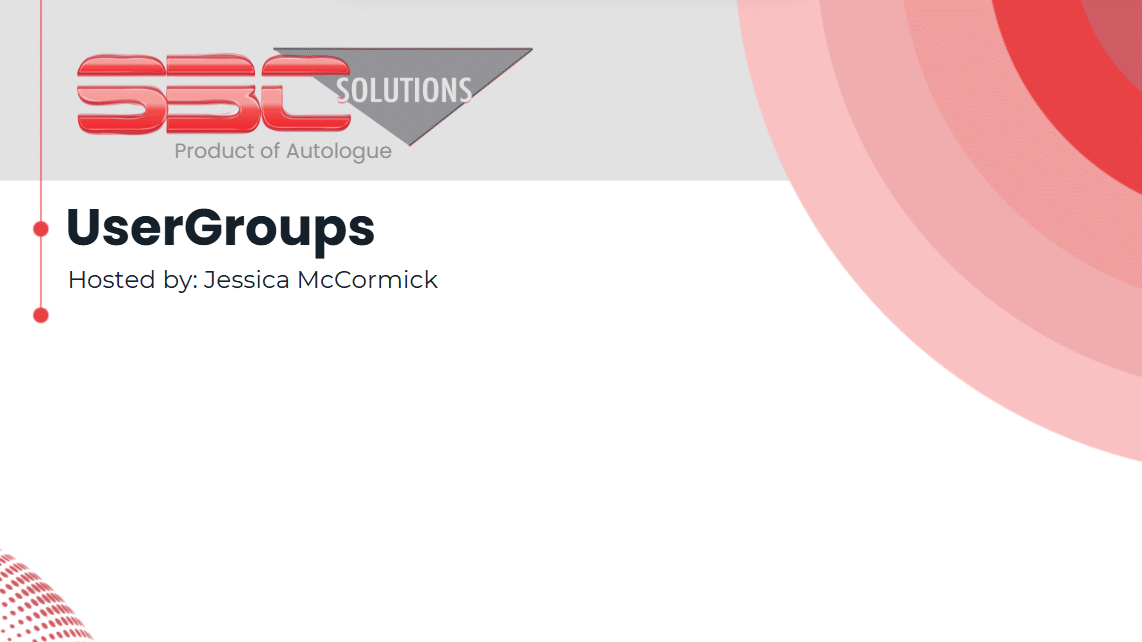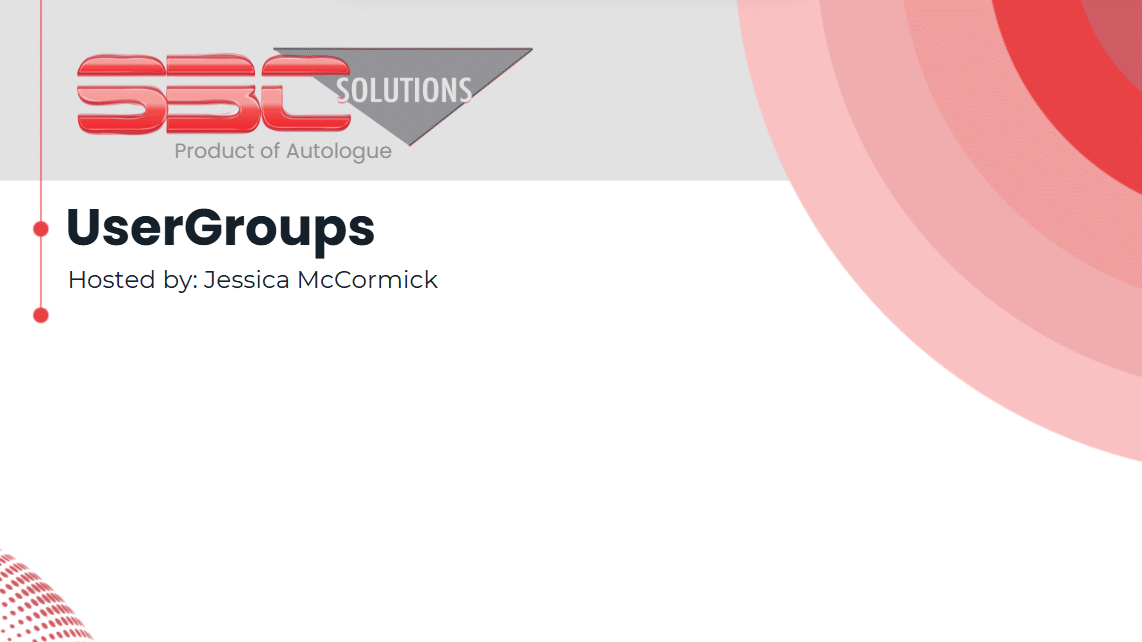Watch our past training webinars & User Groups on demand
Welcome to our one-stop resource for all company webinars and user groups.
Whether you’re using PartsWatch or one of our other solutions, this page makes it easy to find the training webinars you need—anytime, anywhere.
Training Webinars & User Groups Hub
Welcome to our one-stop resource for all company webinars and user groups. Here you can:
Register
Register for upcoming live sessions
View
Watch past trainings on demand
Access Resources
Access handouts and resources to support your learning
On-Demand Recordings
Catch up on past webinars and user groups. Recordings are organized by product for easy browsing.

PartsWatch Training Webinars

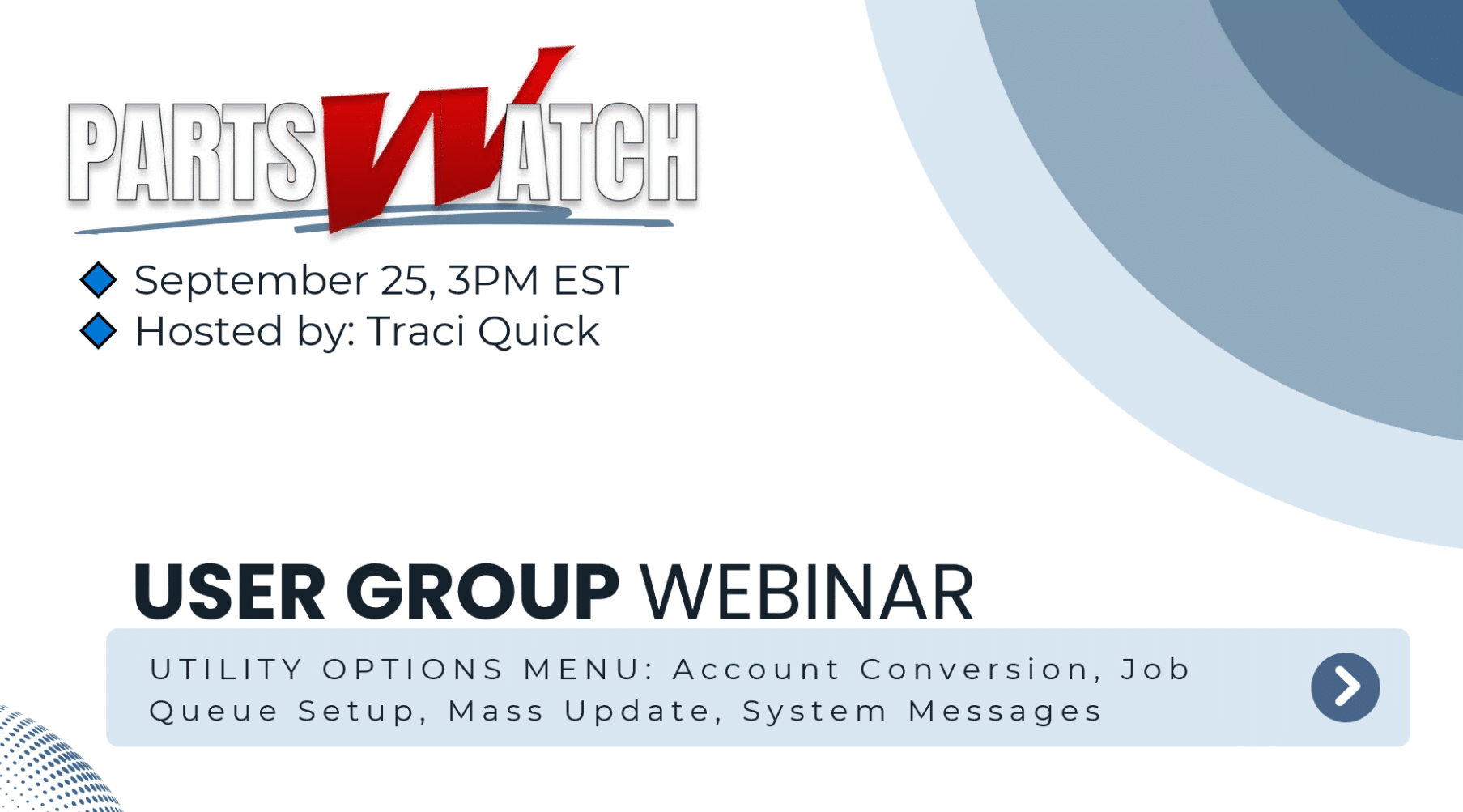
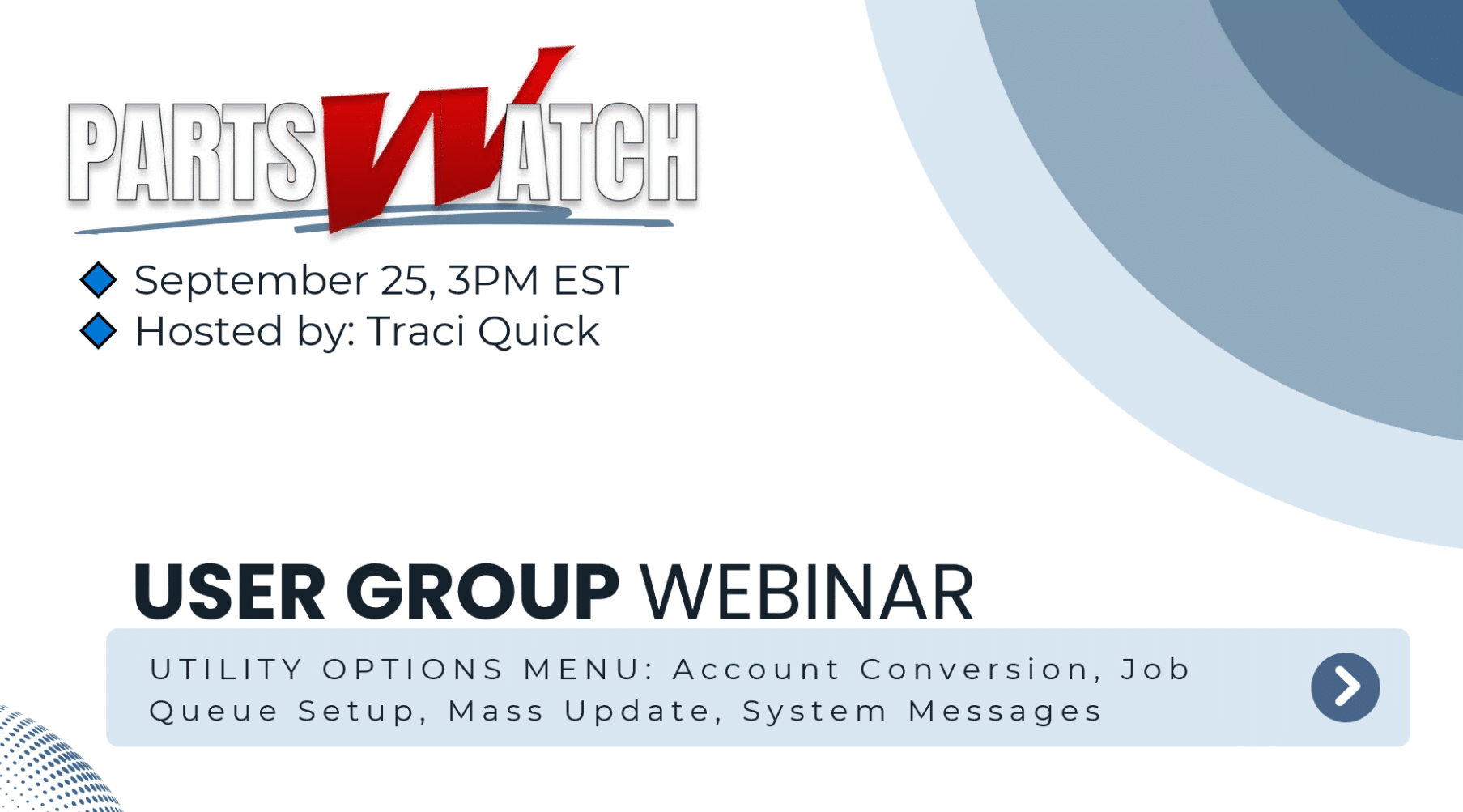




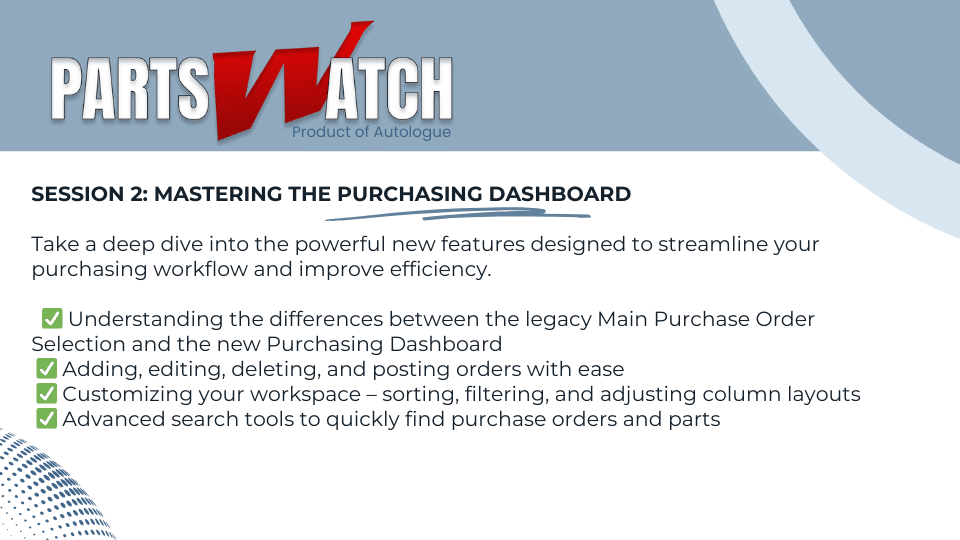

Learn Features Specific to Your Catalog


- Add Suppliers
- Add a Supplier XMIT Record
- Enable Sourcing
- Use the Catalog with Sourcing
- Troubleshoot Errors
- Navigate View Entries & Post Entries screens
- Find where a payment was applied
- Reprint multiple invoices in one batch
- Run the right reports to find exactly what you’re looking for
- Use Account Mass Update to make changes across all accounts at once
- Run Inventory Mass Updates to edit entire parts lines quickly
- Set up Queue Setup to clear old HOLD tickets automatically
- Perform Account Conversion to change a customer’s billing type easily
- Configure Task Scheduler to run and deliver reports automatically
- View System Messages to troubleshoot POs and email activity
- Where to find commonly used features in the new look of PartsWatch
- How to customize menu types and function keys
- Adjusting color themes and font sizes
- Getting the most out of the AI-powered online help system
- How to set up BOGO promotions
- Bundle pricing
- Quantity Breaks
- Coupon codes using the built-in tools in PartsWatch
- Live Q&A insights from our experts
- How to create and manage Price Plans in PartsWatch
- Ways to apply pricing structures across product lines and customers
- Tips for updating prices efficiently
- Live Q&A insights from our experts
✅ How to use the Data File Import Utility (DFIU) to import and update data
✅ How to format files correctly for smooth, successful imports
✅ How to build custom reports and export them for analysis or emailing
✅ The differences between the legacy Main PO Selection and the new Purchasing Dashboard
✅ How to add, edit, delete, and post orders with ease
✅ Customizing the dashboard layout: hiding, sorting, filtering, and rearranging columns
✅ Using advanced search tools to locate orders and parts
✅ Plus a live Q&A with our PartsWatch experts
✅ The key differences between the legacy PO MAIN screen and the NEW PO CREATE screen
✅ How to create Timed Orders for a more efficient purchasing process
✅ A first look at the all-new Purchasing Dashboard
See how to manage your catalog through Nexpart, with features specific to WHI ACES, and NCC users.
- Add or remove catalog lines in Nexpart
- Set priorities and view active lines
- Learn about features specific to WHI ACES / NCC Catalogs
Learn how to manage catalog lines using the Epicor catalog interface inside PartsWatch.
- Add, delete, and prioritize catalog lines
- Identify active lines
- Explore features unique to Epicor setups

Featured Upcoming Session:
January 22nd, 3PM Eastern
New Face & Functions of PartsWatch
Features Include:
✅ A walkthrough of the new face of PartsWatch
✅An overview of new and updated functions in V60
✅Tips for navigating and getting comfortable with the changes
✅ Submit questions during the session and get real-time answers.

eCommerce Training Webinars
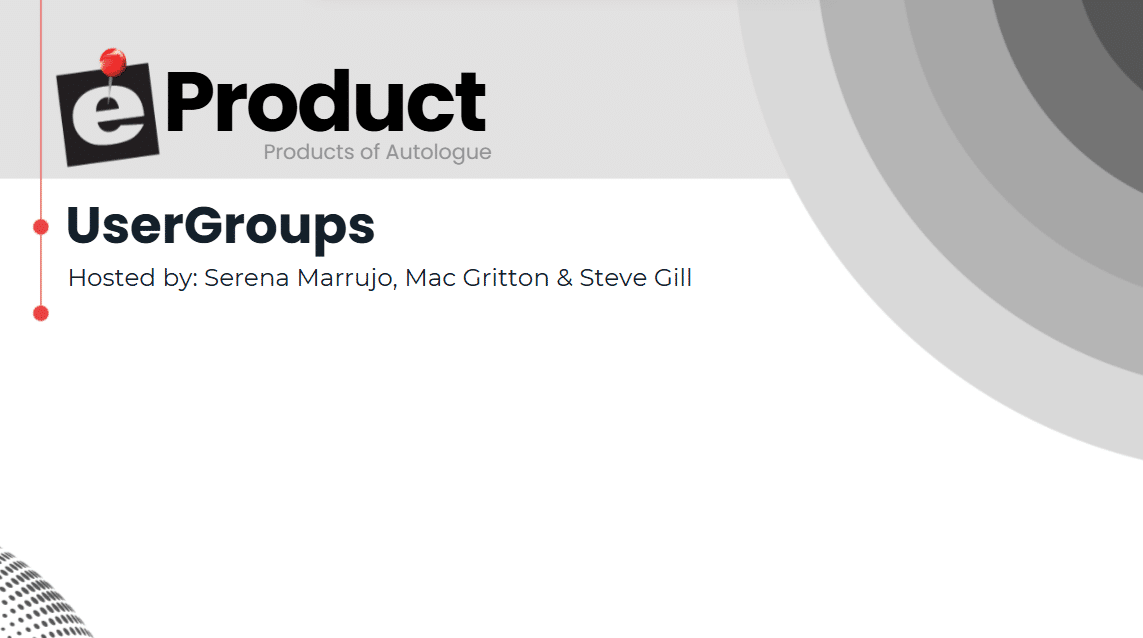
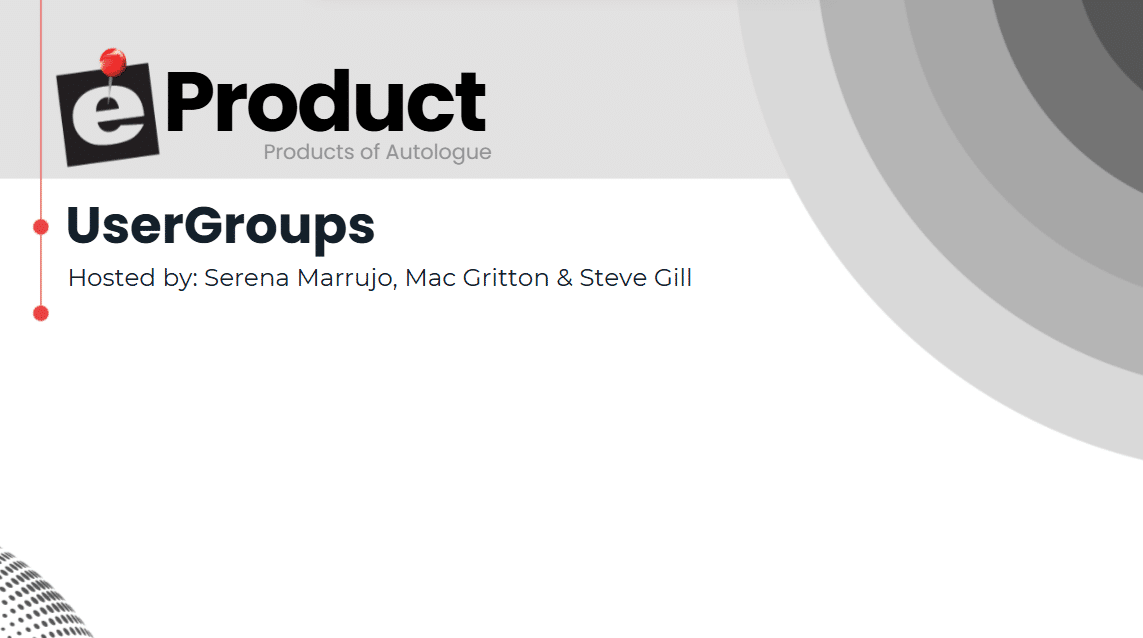
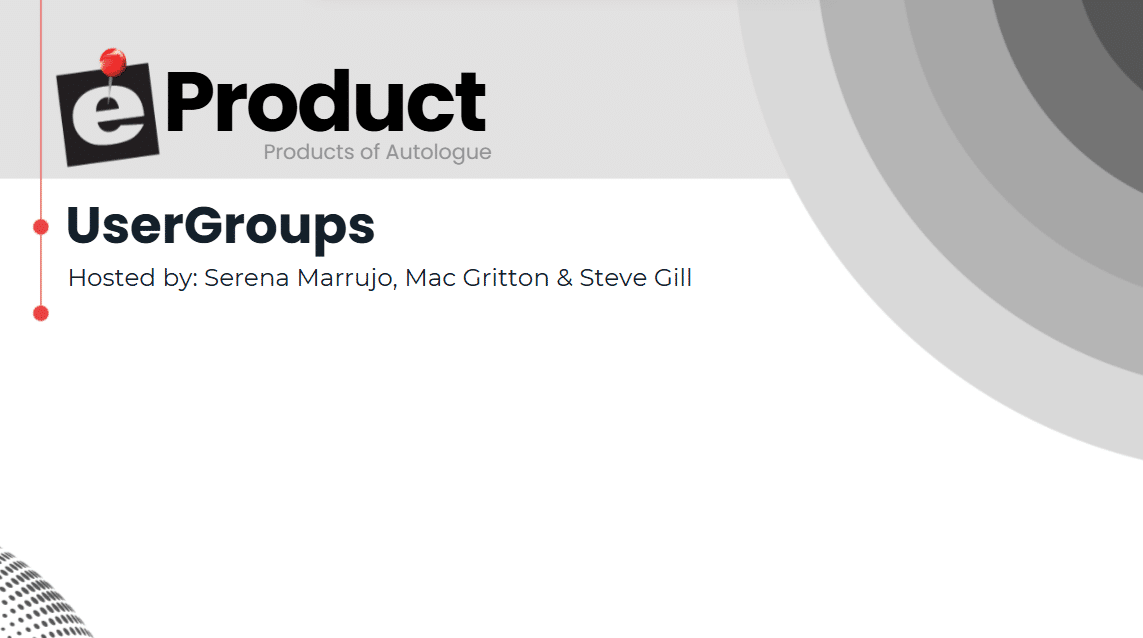
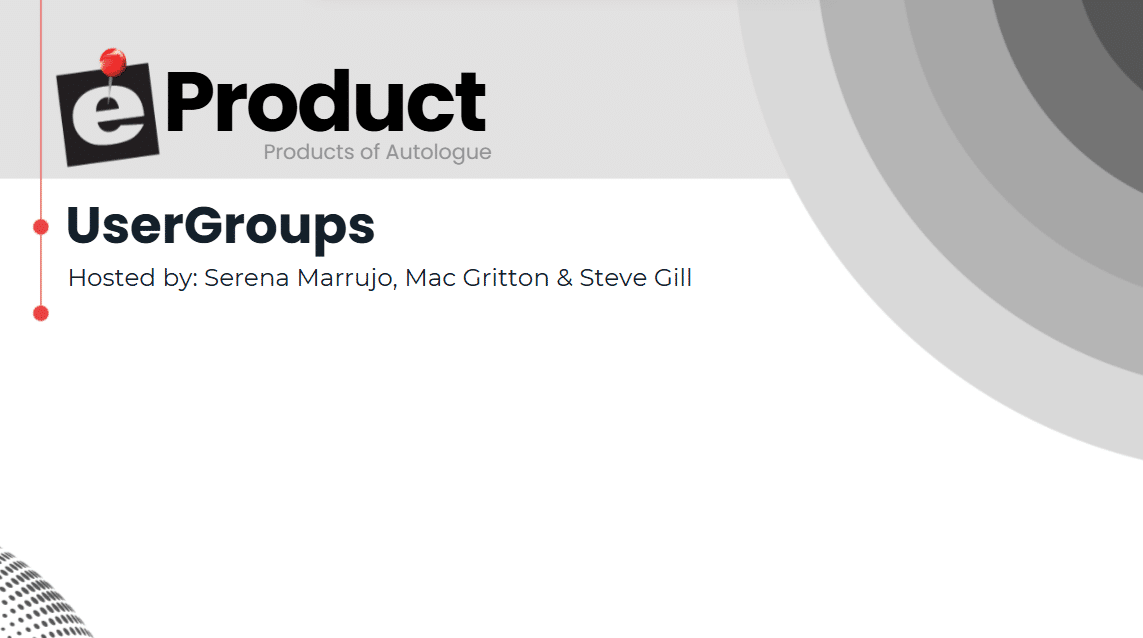
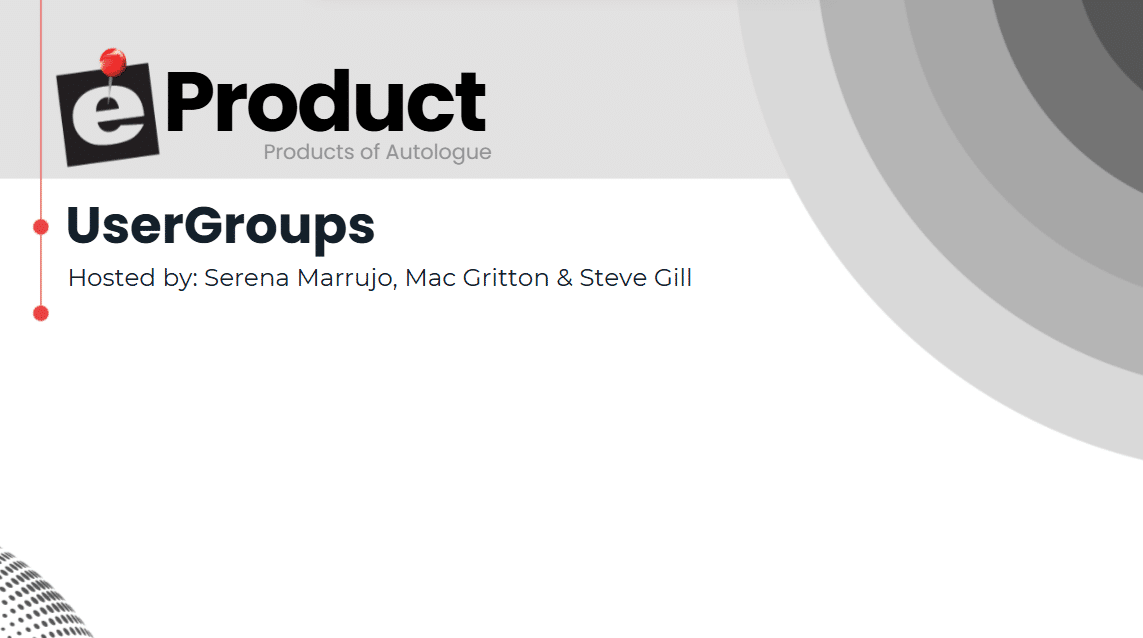
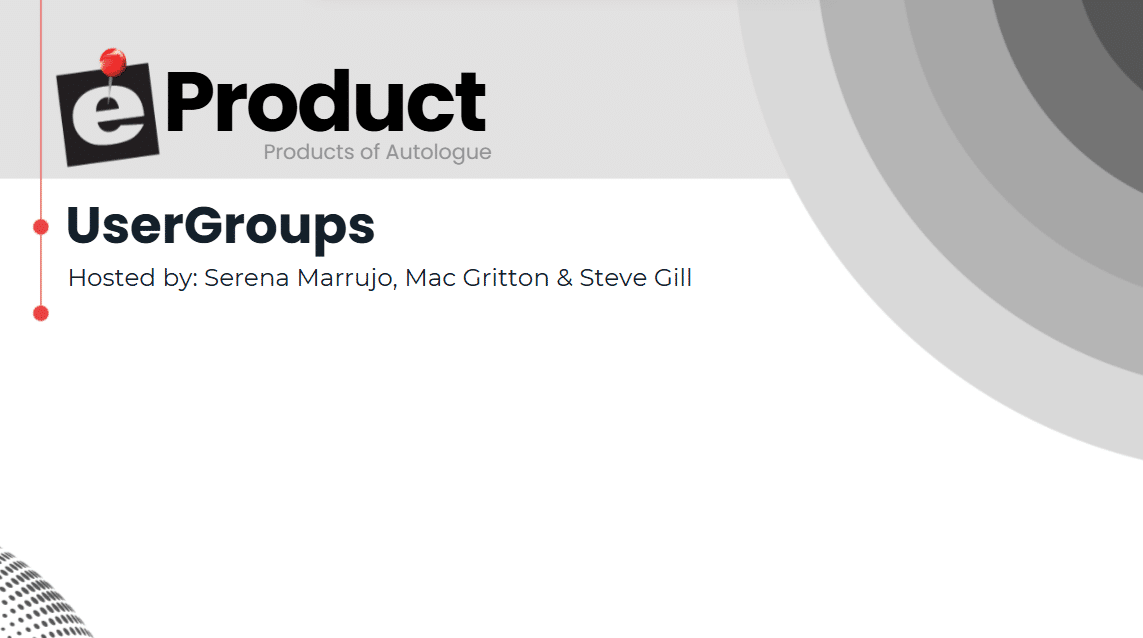

SBC Training Webinars